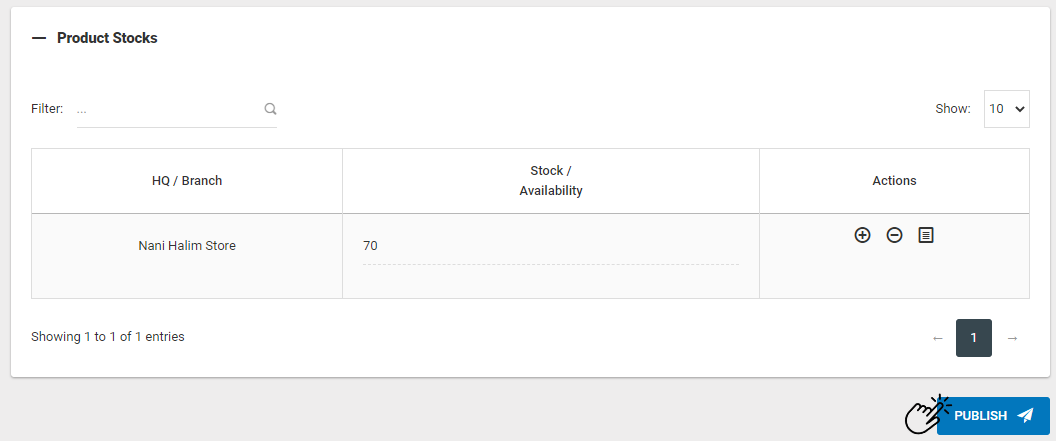How To Edit Product
Once you have joined the Locbuss Point of Sale as a seller, you can always edit your product(s) from the Locbuss website. Follow this steps below to edit your product(s).
Edit The Product
- Open your browser and insert http://www.pos.locbuss.com.
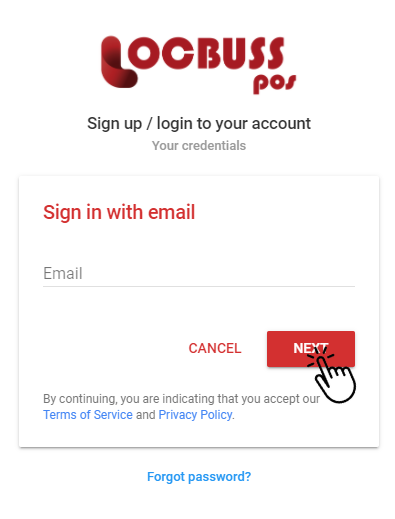
2. Login with your e-mail address.
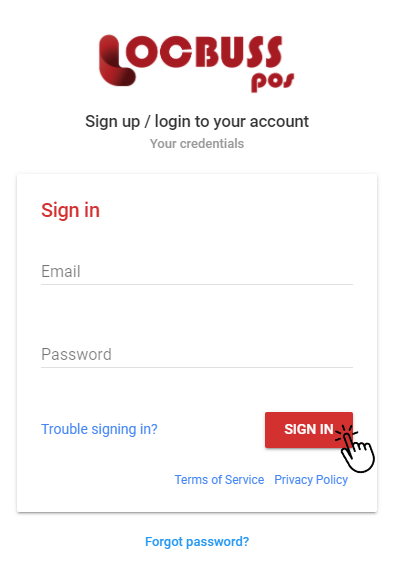
3. You will need to click on “Product Management” and click on “Product List“.
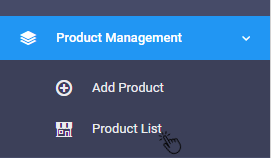
4. You need to click on three lines icon at the right column and click on “Edit” to edit/update your product.
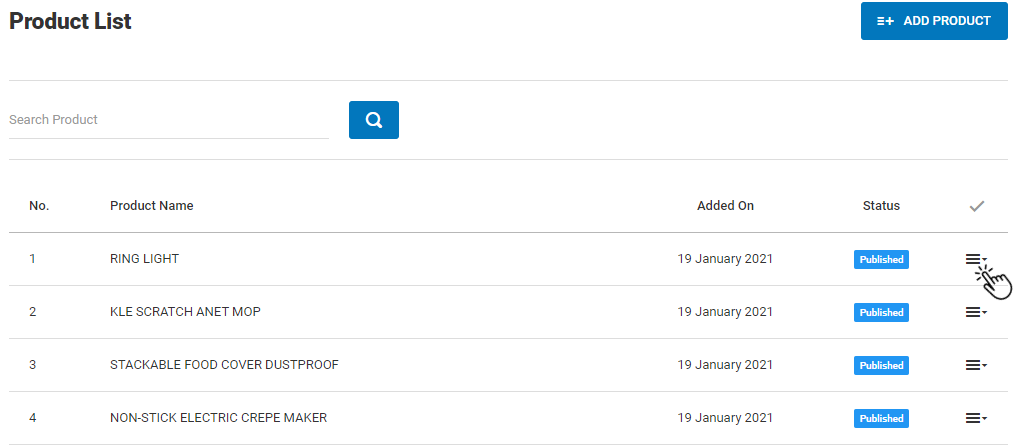
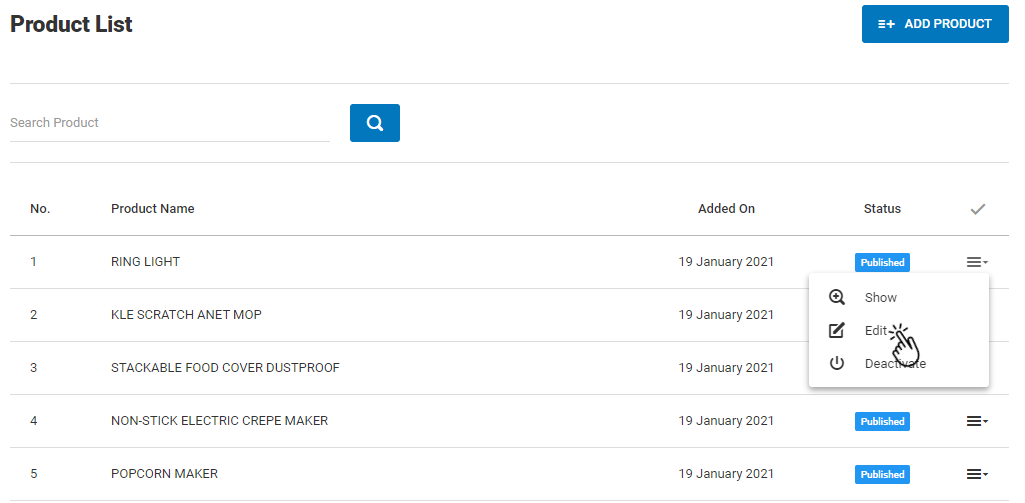
5. You can edit/update your product information, product images, product variants and product stocks.
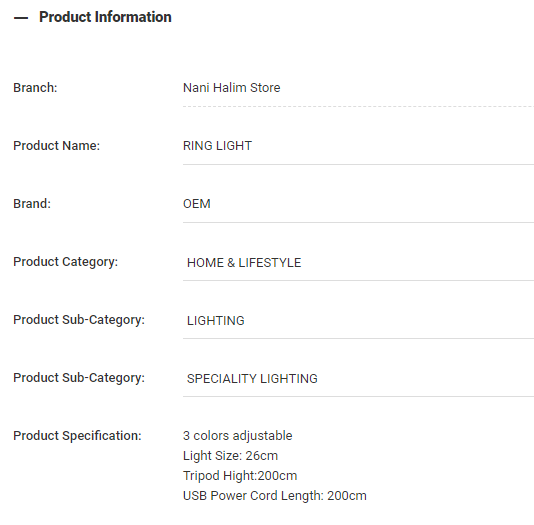
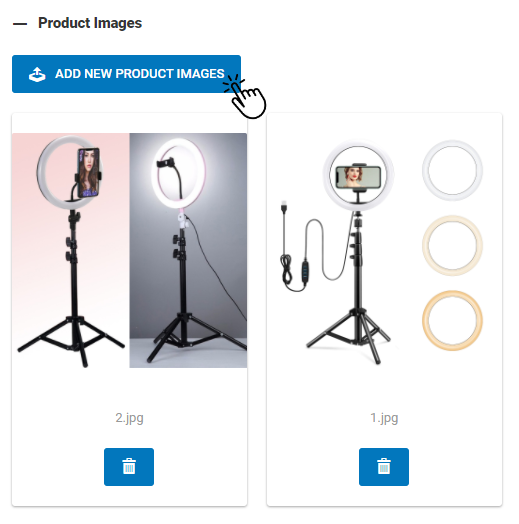
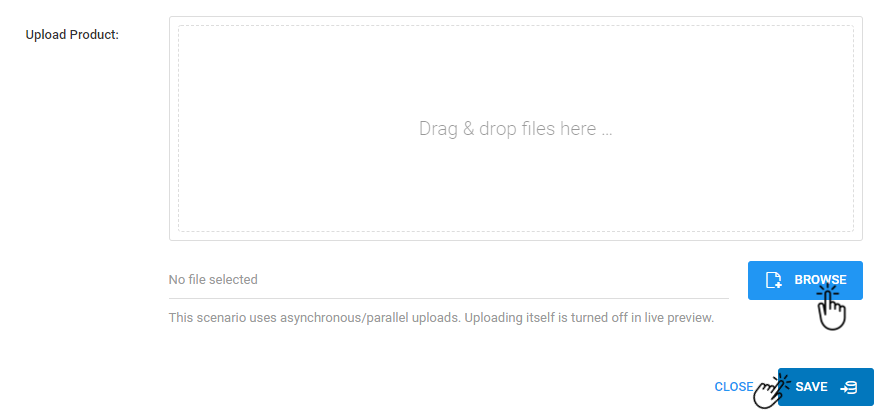
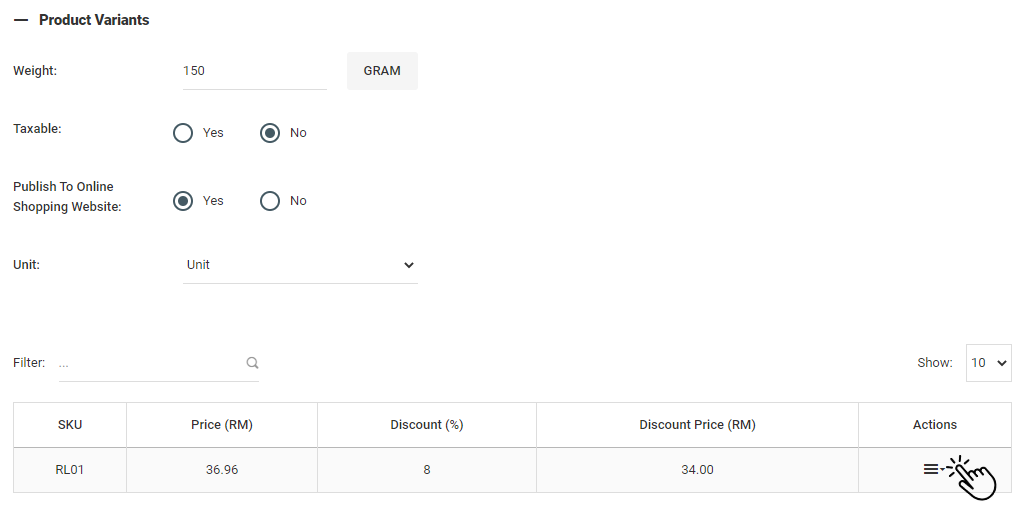
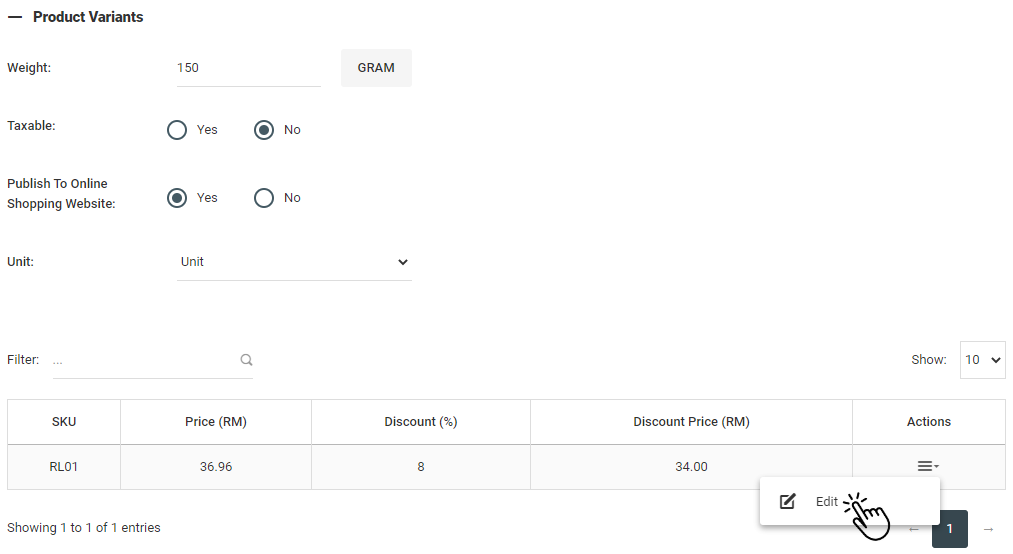
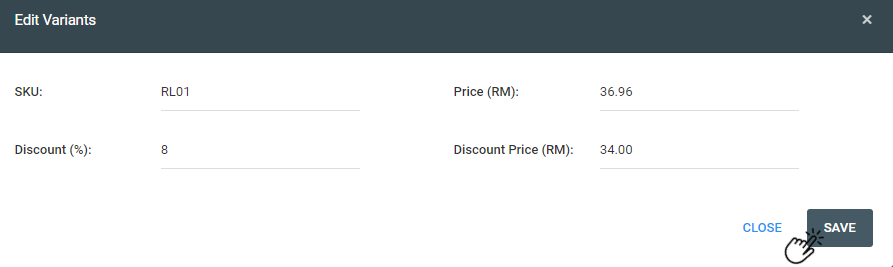
6. You can click on “+” to add the stocks, “–” to reduce the stocks or stock history to view the stock history at the “Action” column.