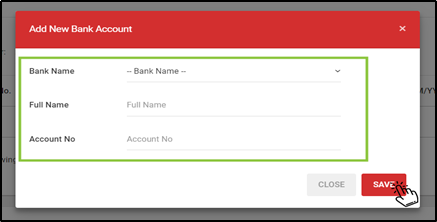User Manual
How to access to LOCBUSS E-COMMERCE?
This is the homepage of LOCBUSS E-COMMERCE. You can access through the following link:
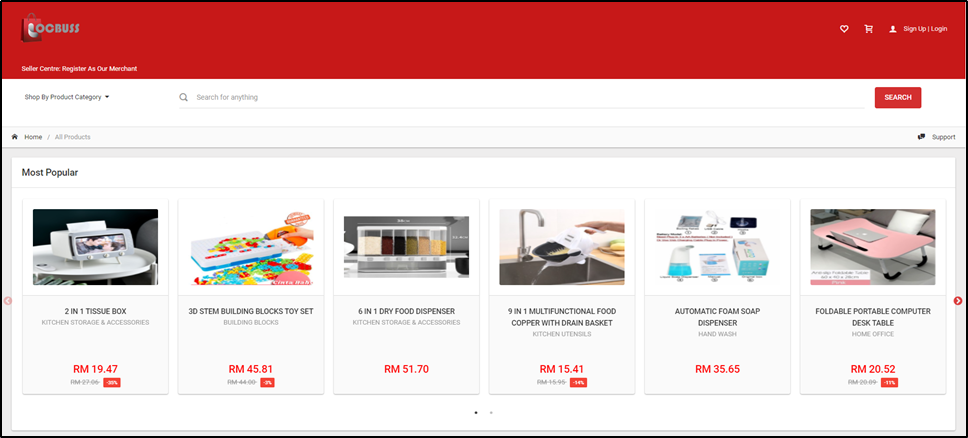
How to register for an account?
Welcome to LOCBUSS E-COMMERCE! Registering or signing up for your own LOCBUSS Account for you to begin purchasing and / or selling directly as well. To ease your registration process for your account, you may follow the steps below:
1.Click Sign Up | Login
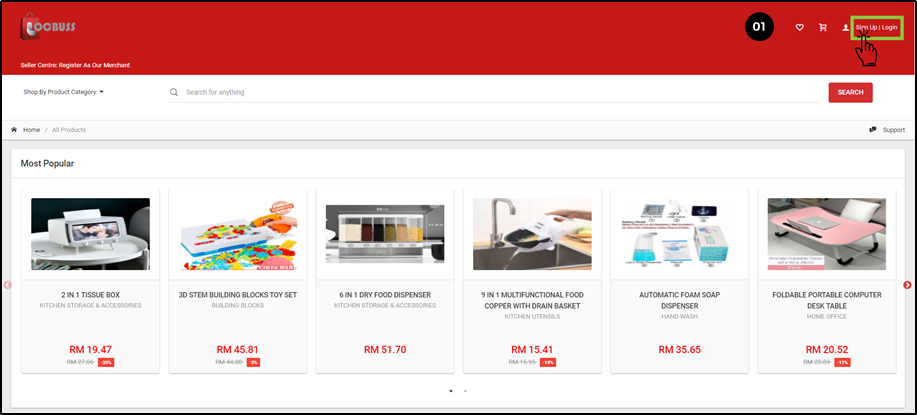
2. Sign Up an account via the available third party account below:
For Example, you choose to sign in with email. Click sign in with email.
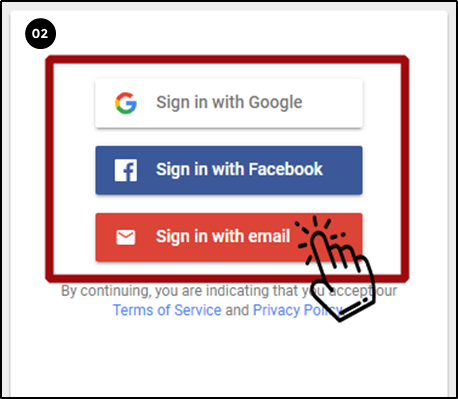
3. Enter your email and click NEXT.
4.“Create account” will be display if you do not have an account. You need to key in “first & last name” and “password”. Then click SAVE.
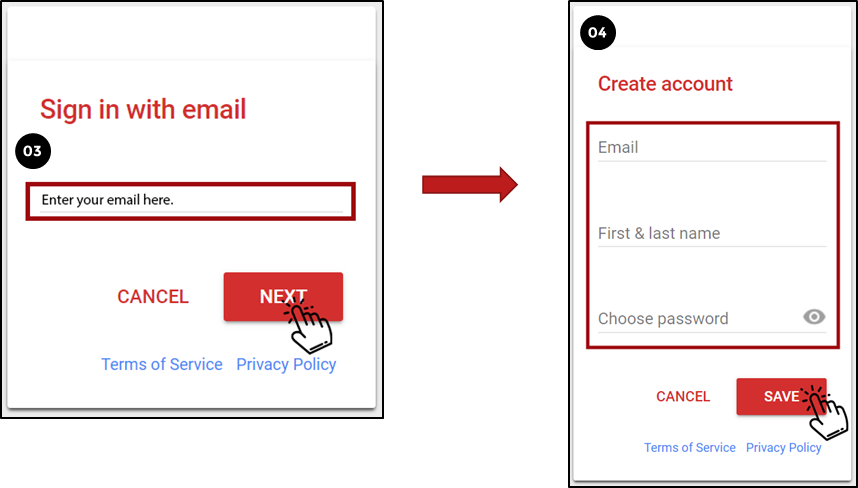
How to Login to LOCBUSS?
1.Click Sign Up | Login
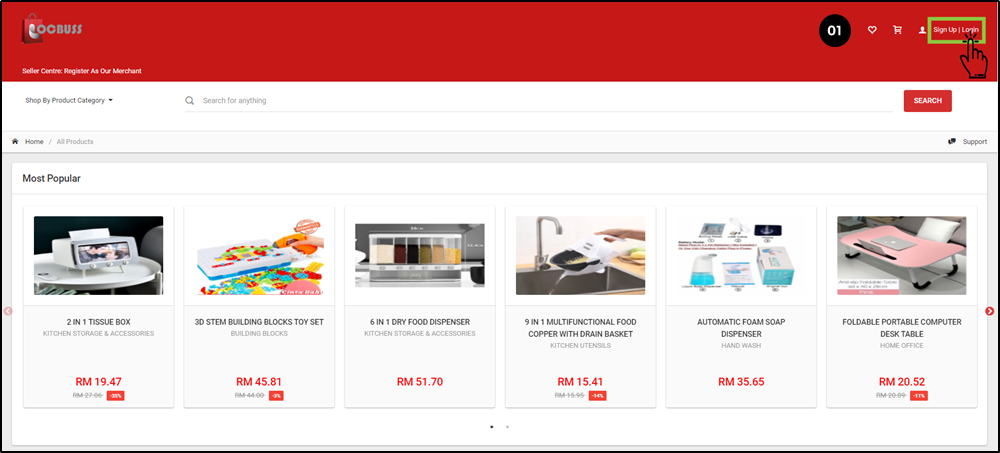
2. Sign in an account via the available third party account below:
For Example, you choose to sign in with email. Click sign in with email.
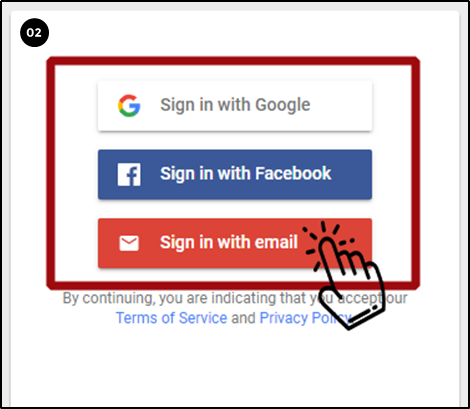
3. Enter your email and click NEXT.
4. Enter your password, then click SIGN IN
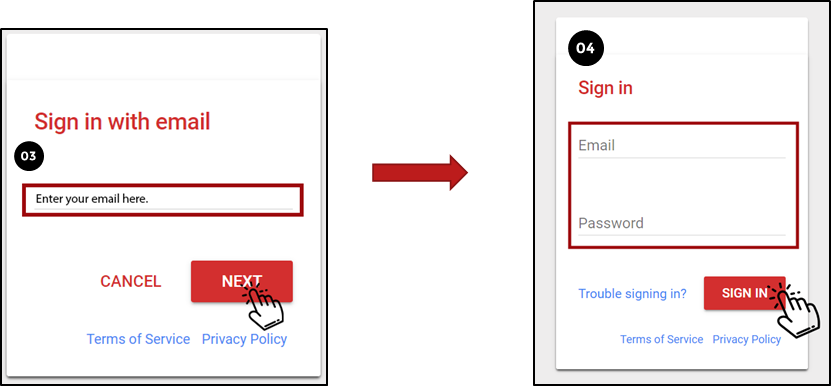
How to add new credit card and bank accounts.
1.Click Bank & Cards.
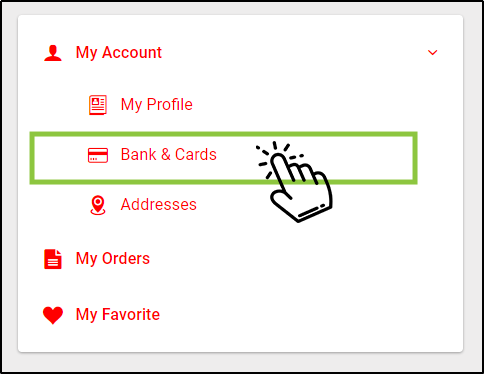
2.Click ADD NEW CREDIT CARD if you want add new credit card.
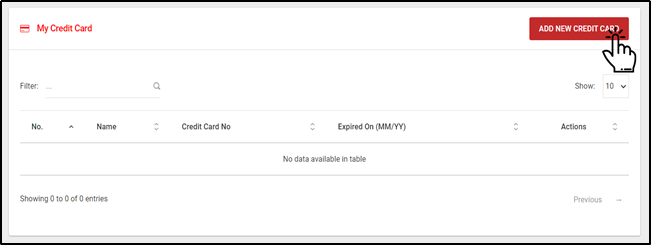
3.Fill in the details and click SAVE.
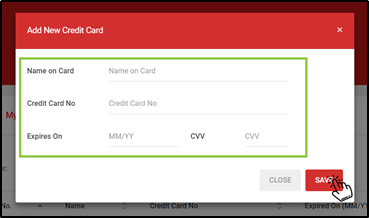
4.Click ADD NEW BANK ACCOUNT if you add new bank account.
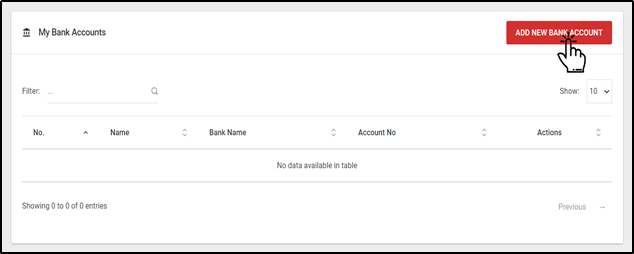
5.Fill in the details and click SAVE.