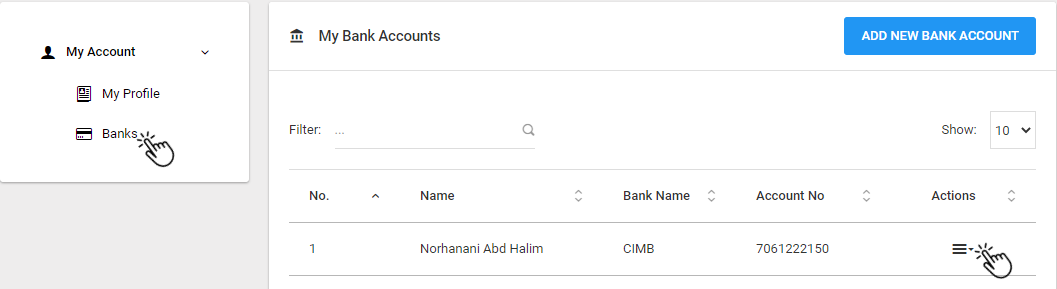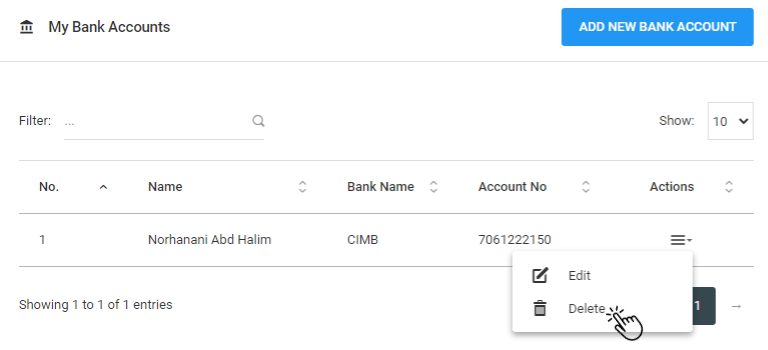Dashboard
Welcome to Locbuss Point of Sale!
You can update and edit your profile from the Locbuss Point of Sale websites. You can follow this steps to update/edit your profile.
Update the Profile
- Open your browser and insert http://www.pos.locbuss.com.
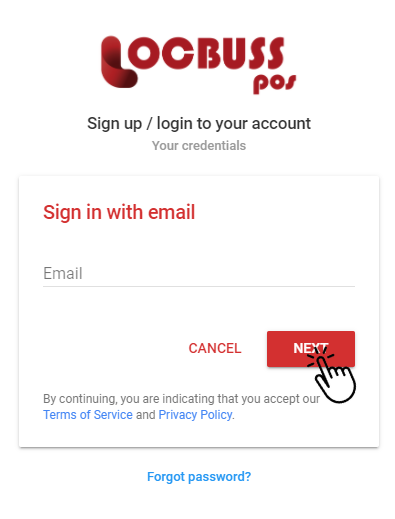
2. Login with your e-mail address.
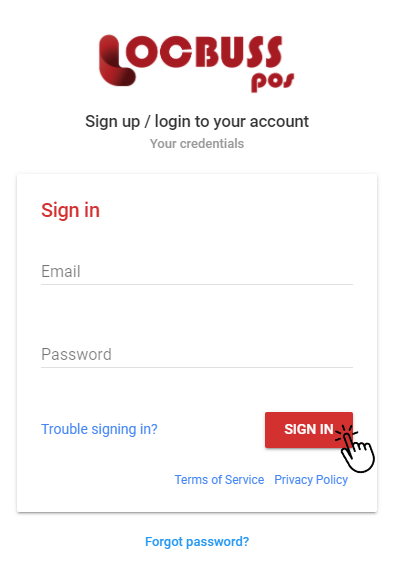
3. Once you successfully login, you will be redirect to the dashboard.
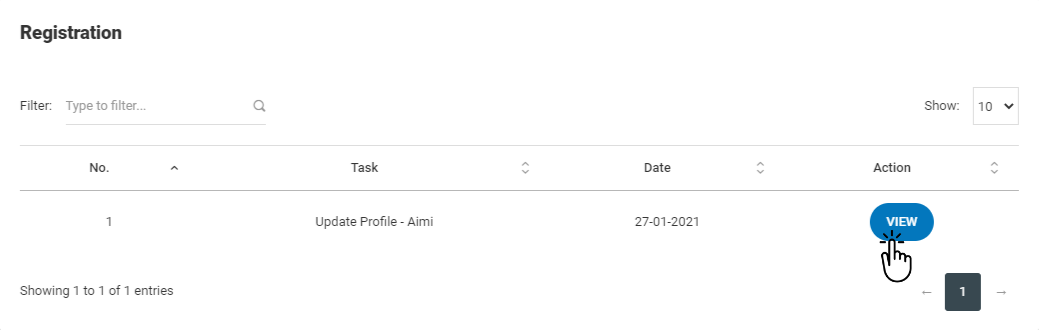
4. Kindly note that if you are new to the Locbuss Point of Sale website, you will need to update your profile.
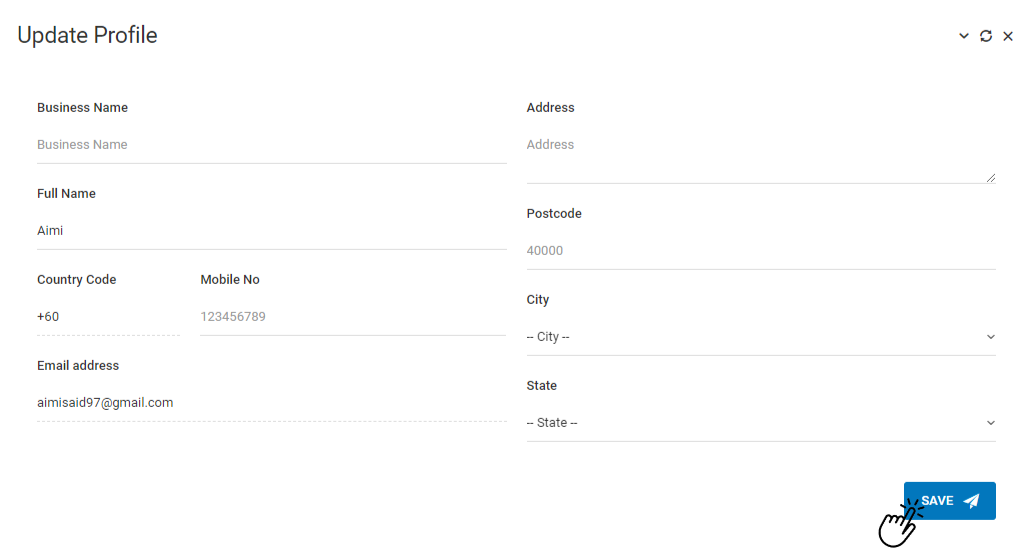
Edit the Profile
- Open your browser and insert http://www.pos.locbuss.com.
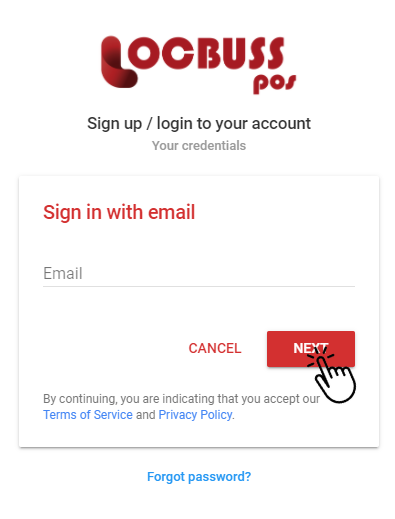
2. Login with your e-mail address.
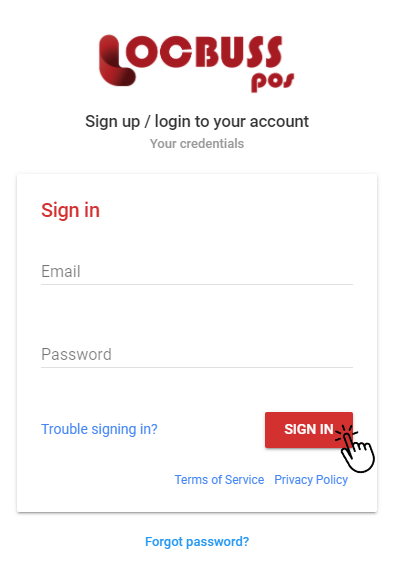
3. Once you successfully login, you will be redirect to the dashboard.
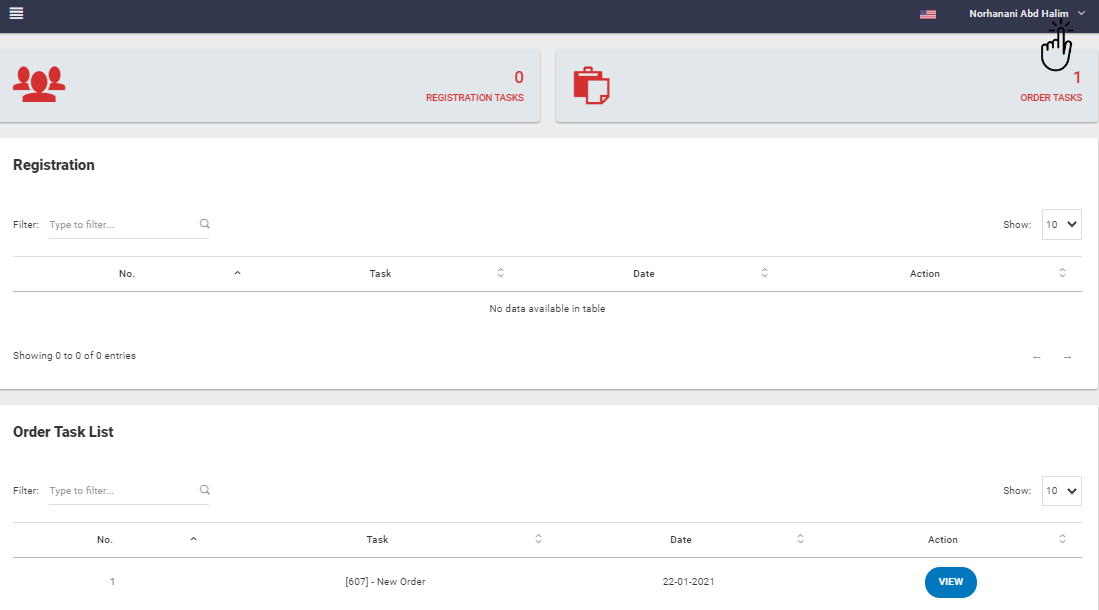
4. You will need to click on your name at the top right of the screen then click on “View Profile“.
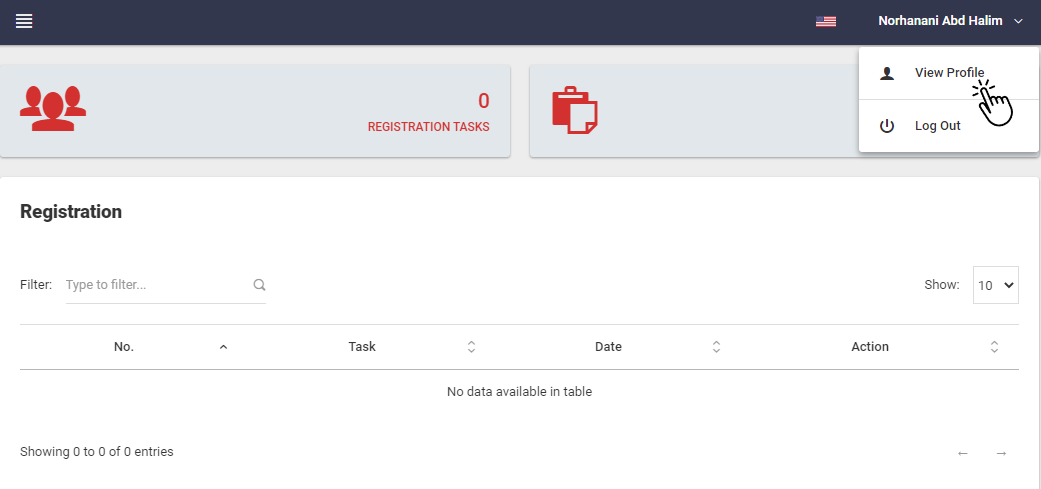
5. You can edit your profile by clicking the “Edit Profile“.
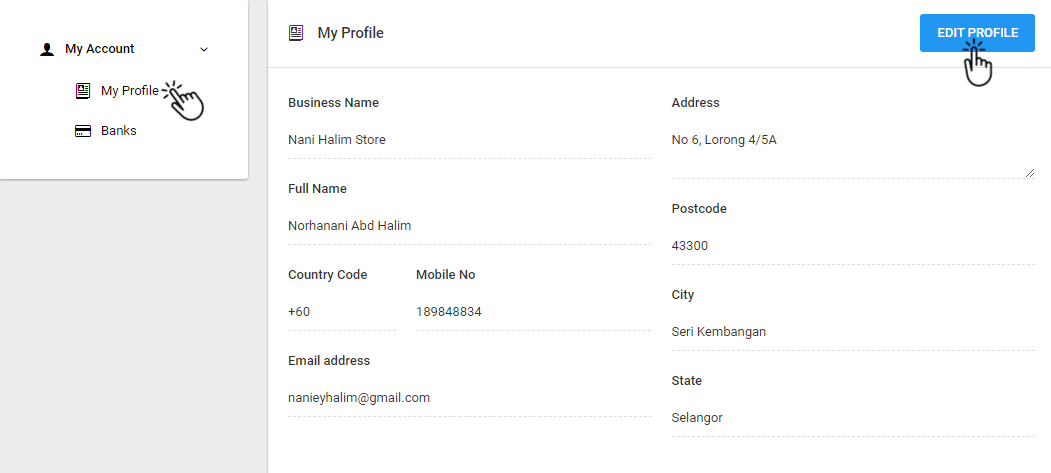
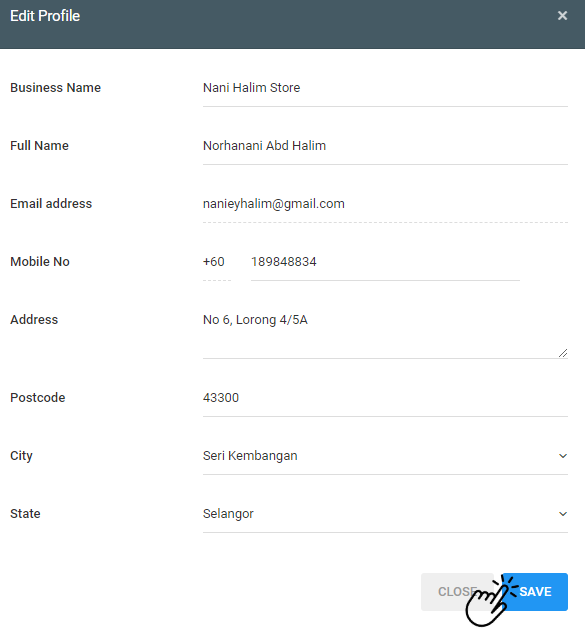
6. You can click on “Banks” then click on “Add New Bank Account“.
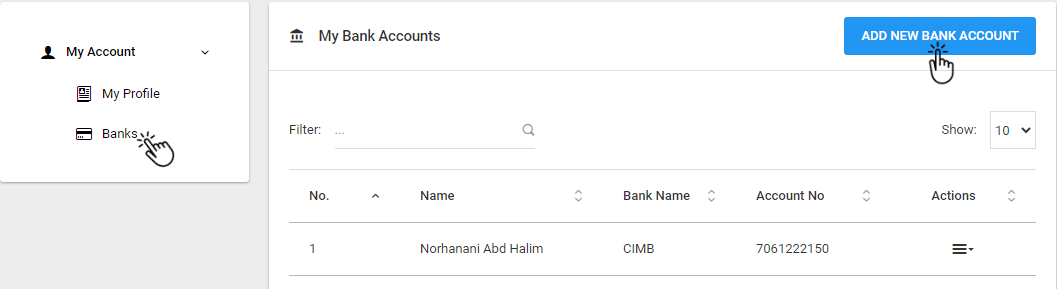
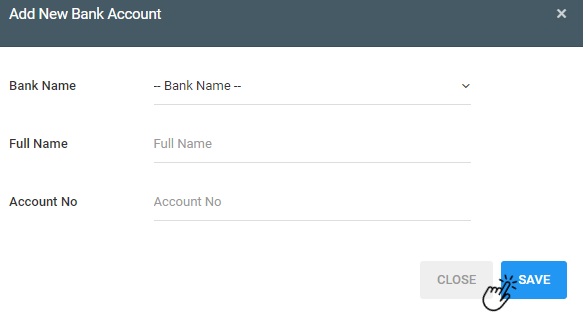
7. If you want to edit your current bank account, click on three lines icon and click on “Edit“.
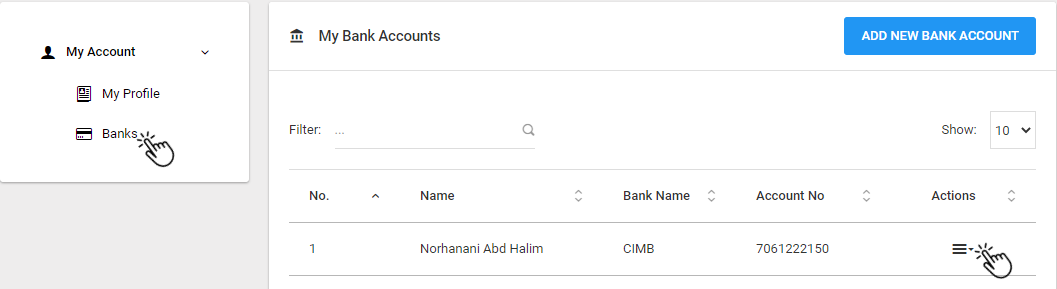
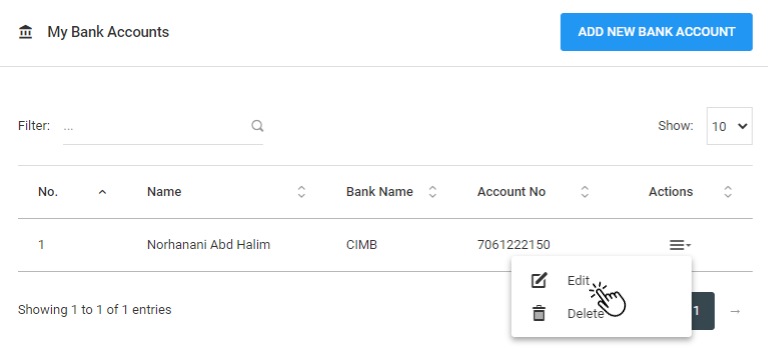
8. You can delete your current bank account by clicking on “Delete“.